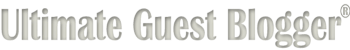[frame type=”right” width=’250′ height=’250′ alt=’Google Authorship Guest Posts’ title=’Google Authorship on Guest Posts’ src=’http://ultimateguestblogger.com/images/google-authorship-guest-post.jpg’]
Guest posting on other people’s websites is a great way to bring exposure to your ideas and enhance your online reputation. However, to ensure your content is protected, you should implement Google Authorship in your guest posts. In this article, we will tell you how to do just that.
How Google Authorship Typically Works
There are many articles on how to implement Google Authorship on your own websites. I prefer this Google Authorship How to Video page but there are many good ones out there.
No matter how you choose to implement Google Authorship (manually hand-coding it, using a plug-in, etc), the end result is the same: A code snippet is added to your article that looks like this:
<link rel="author" href="https://plus.google.com/109574328854768879927"/>
You then need to visit your Google+ page, click the “About” tab, and add the website under the “Contributor to” section. This is a fairly simple process that many people have already employed.
How Google Authorship on Guest Posts Is Different
In reviewing how Google Authorship traditionally works, do you see what the problems may be with Google Authorship on Guest Posts?
If you said, “Of course, I see. I don’t have the ability to access the HTML code on the guest site!”, you would have been spot on. The solution that we need to implement is to include the Google author information in a standard HTML link over which we have control.
So, let’s take a look at how we can make this happen. Essentially, we are going to add a couple of bits of information to our traditional hyperlink as we see below:
<a title="Richard Cummings on Google+" href="https://plus.google.com/109574328854768879927?rel=author" rel="author">Follow Me On Google+</a>
As we look at the information above, we first need to determine What Our Google+ URL is. For example, mine is https://plus.google.com/109574328854768879927. (Go follow me now 🙂 ) Yours is just like mine but it is a different # which can be found on your Google+ page.
Then, you can use the exact syntax above, substituting your name for mine. Note: The title tag is not required but it gives a nice presentation effect. Your link will now look like this: Follow Me On Google+
Finally, as per the traditional method of setting up Google Authorship, you will want to add the guest web site to your “Contributor to” section on your Google+ About page.
Is it all set up correctly? To verify, you can use the Google Rich Snippets utility. Below, you can see how I verified Google authorship using the snippet tool on this very post.
[frame type=”right” width=’600′ height=’266′ alt=’Google Authorship Verification’ title=’Verifying Google Authorship’ src=’http://ultimateguestblogger.com/images/google-authorship-verification.jpg’]